- Login to you Gmail account.
- Go to Settings
- Click on Buzz tab.
- Click on the last option called Disable
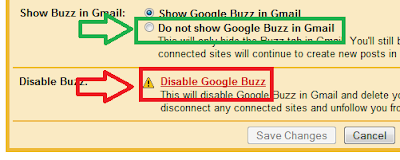 Please Note: This option will disable Google Buzz in Gmail and delete your Google Profile and Buzz posts. It will also disconnect any connected sites and unfollow you from anyone you are following. So be careful before you take the final steps.
Please Note: This option will disable Google Buzz in Gmail and delete your Google Profile and Buzz posts. It will also disconnect any connected sites and unfollow you from anyone you are following. So be careful before you take the final steps.If you do not want to delete every thing you can just choose Do not show Google Buzz in Gmail option which will just hide it but the dat will remain intact.







No comments:
Post a Comment
Spam comments will be deleted. Only comments which add value to the blog and its readers will be published.