 Ever since the Indian Rupee symbol was launched I always wanted to get it on my PC some how and was very eager to type the rupee symbol in word.
Ever since the Indian Rupee symbol was launched I always wanted to get it on my PC some how and was very eager to type the rupee symbol in word.When the government official announced that it would take months for us to start using it I was a bit disappointed but I always knew that some one will find a quick way.
And finally Mangalore based Foradian Technologies Pvt Ltd has created a new font Rupee_Foradian. The Rupee font can be downloaded from Foradian blog at http://blog.foradian.com
Following are the easy steps:
- Download the font.
- You must have winrar software to unzip it that's also free.
- Once you have extracted just open the folder and find Rupee_Foradian.ttf file.
- Right click on it and click on install.
- Go to Word and type using ~ (tilda) you should be able to see the font or else you follow below steps.
- Go to Windows->Start->Run->type char map->select the font from drop down and you will see the symbol.
- Just double click on the symbol and you can copy paste it in Word excel any where you want.
- To avoid all these steps you can simply copy this symbol in a file and reuse it every time you want.
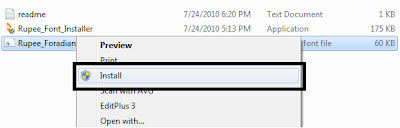
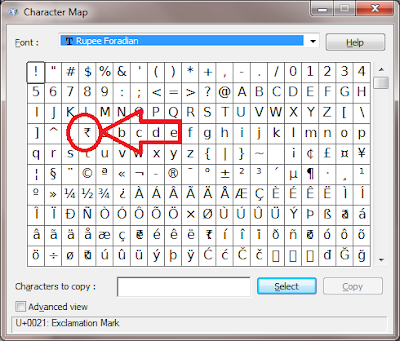








No comments:
Post a Comment
Spam comments will be deleted. Only comments which add value to the blog and its readers will be published.