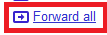 If you want to forward an entire email thread which was going around in one go Gmail has this functionality called forward all.
If you want to forward an entire email thread which was going around in one go Gmail has this functionality called forward all.All you need to do is
- Click on the email thread.
- Just locate the Forward All option at the right hand corner.
- Click it and you will notice entire thread is converted into a single mail.
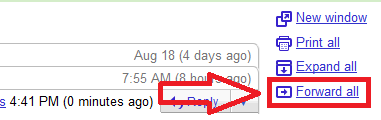
You can easily forward this mail to anyone you want or delete all the mails in the thread and just keep this as a backup.
If you also have any gmail tip please reply to this post I will include it in future posts if its really helpful.







No comments:
Post a Comment
Spam comments will be deleted. Only comments which add value to the blog and its readers will be published.