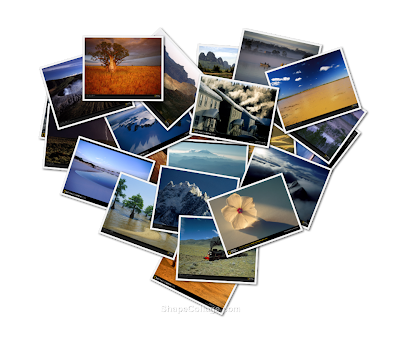 Did you always feel that you need to come with something special to give to your loved ones. How about a heart shaped collage photo frame of some special snaps down the memory lane? Sounds special isn't it?
Did you always feel that you need to come with something special to give to your loved ones. How about a heart shaped collage photo frame of some special snaps down the memory lane? Sounds special isn't it?You can do it by following these simple steps:
- Download a free utility called Shape Collage (Pro version has some more features buts you can do lot of stuff with free version too). It takes around 1 min to download and install so its very fast.
- Start the application.
- Drag and drop all the special snaps you have with that person in Section 1.
- Select the shape example heart in Section 3.
- Click on preview(Section 2) if satisfied with preview click on create if not satisfied then alter the photo spacing in the third section.
- You can collage costume shapes which you have drawn or a alphabet.
- Remember the more photos you drag and drop the better the collage would be formed, the lesser the number of pics more visible would be the content of each photo in the collage.
- You can explore all the other options to unleash your creativity and create a unique collage of your own
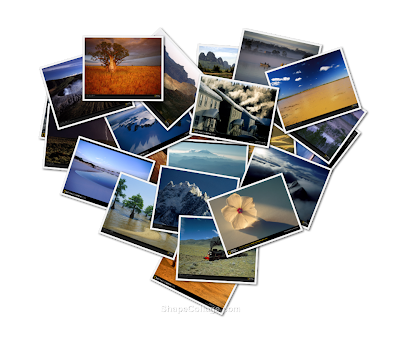








No comments:
Post a Comment
Spam comments will be deleted. Only comments which add value to the blog and its readers will be published.