How to make Gmail work faster than normal?
- Go to Settings -> General -> Maximum Page Size Choose 25 posts per page and 50 contacts per page.
- Go to Settings -> General -> Snippets Choose No Snippets
- Go to Settings -> General -> Attachments Choose Basic Attachment Features
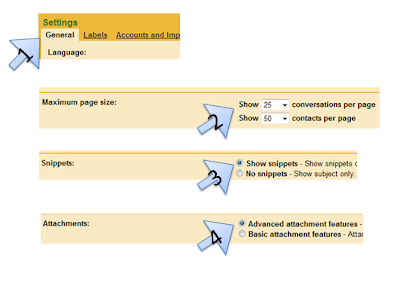 Restricting the number of posts to 25 makes gmail load less data in one go thus improving the performance. If we disable the code snippet, again the Gmail service does not have to read each mail to be displayed and generate snippet for each mail making things faster and lastly if we choose Attachmens as basic then Gmail does not waste time in animating the attachment uploading and makes things simple and thus faster.
Restricting the number of posts to 25 makes gmail load less data in one go thus improving the performance. If we disable the code snippet, again the Gmail service does not have to read each mail to be displayed and generate snippet for each mail making things faster and lastly if we choose Attachmens as basic then Gmail does not waste time in animating the attachment uploading and makes things simple and thus faster.How to make Gmail more secure?
This is very essential because when you are accessing your mails over a public and insecure network it becomes very easy for your personal Gmail account to fall pray to spoofers and hacker and increases the potential to compromise your privacy. HTTPs makes things more secure as all the data is first encrypted and then sent over the network making things more secure.
Also share these Tips with your friends to help them use Gmail more effectively and safely.








No comments:
Post a Comment
Spam comments will be deleted. Only comments which add value to the blog and its readers will be published.