All you have to do is
- Copy all the cool wallpapers in one folder in any location of your choice in your Windows 7.
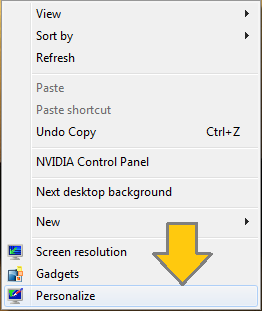
- Just copy the full path of that folder.
- Go to Desktop and Right click.
- Click on Personalize.
- Select Desktop Background.

- Select your folder.
- Select the pre defined time interval in which you want to the wallpaper to automatically change.

- Click on Save changes.
Also check: A series of Windows 7 Tricks which will help you a lot.







No comments:
Post a Comment
Spam comments will be deleted. Only comments which add value to the blog and its readers will be published.