I was always wondering where on earth could I get a website where I could see sample images clicked on a digital Camera so that I could get an idea of the image quality of the pictures taken by a particular camera.
After loads of research I just stumbled upon a website where I could not just see sample images taken by various cameras but also compare similar pictures taken by different cameras. This would definitely help people to decide which camera they want to go for based on the image quality.
You can do this image comparison on a website called www.imaging-resource.com. On this page you can actually select cameras you intend to buy and then see the image quality for exactly same images with different cameras. I found it superb and very useful as I could actually see a huge difference in quality in the camera snaps which I have today and the camera I would love to buy in the future.
To get going all you have to do is..
1. Go to www.imaging-resource.com
2. Select your current camera or Camera Choice 1 from a list of 100s of camera models.
3. Select your would like to buy camera or Camera choice 2.
4. See the images listed for each of the cameras and compare them.
5. Yo can also see the actual enlarged images by clicking on the links provided to view the actual unscaled photos.
You can actually compare from around 850 plus different camera models from different camera companies. This website is not just useful for comparing but you can also checkout images taken by any digital camera. Thanks to this website I have made my mind to purchase my dream camera Canon 1000D (entry level DSLR).
After loads of research I just stumbled upon a website where I could not just see sample images taken by various cameras but also compare similar pictures taken by different cameras. This would definitely help people to decide which camera they want to go for based on the image quality.
You can do this image comparison on a website called www.imaging-resource.com. On this page you can actually select cameras you intend to buy and then see the image quality for exactly same images with different cameras. I found it superb and very useful as I could actually see a huge difference in quality in the camera snaps which I have today and the camera I would love to buy in the future.
To get going all you have to do is..
1. Go to www.imaging-resource.com
2. Select your current camera or Camera Choice 1 from a list of 100s of camera models.
3. Select your would like to buy camera or Camera choice 2.
4. See the images listed for each of the cameras and compare them.
5. Yo can also see the actual enlarged images by clicking on the links provided to view the actual unscaled photos.
You can actually compare from around 850 plus different camera models from different camera companies. This website is not just useful for comparing but you can also checkout images taken by any digital camera. Thanks to this website I have made my mind to purchase my dream camera Canon 1000D (entry level DSLR).


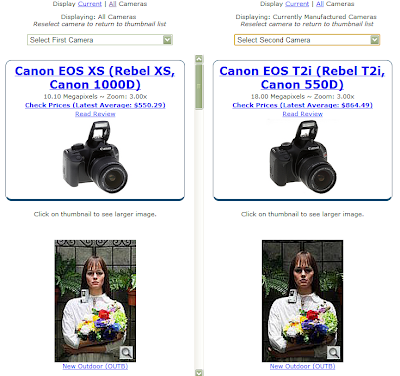





Every image taken from a camera contain EXIF data using which anyone can detect the time of the snap taken, camera used and much more. It was first imposed by SONY. It has helped police in proving many crimes in the U.S.
ReplyDeleteGood information about such a service which helps find the camera used to capture the pic.
Sreejesh thanks for sharing such wonderful information with our readers. I had seen that(EXIF) information in Picasa web albums and also somewhere in windows. Great to know what its called.
ReplyDeleteThanks for stopping by and I hope I will see you again here..